When downloading the “Save Link As” option in Edge, it scans the file and prompts to confirm if you want to keep the high-risk file. However, this appears to corrupt the file and increases its size to 143 Kb. You won’t be able to run this exe with CMD or Powershell prompt.
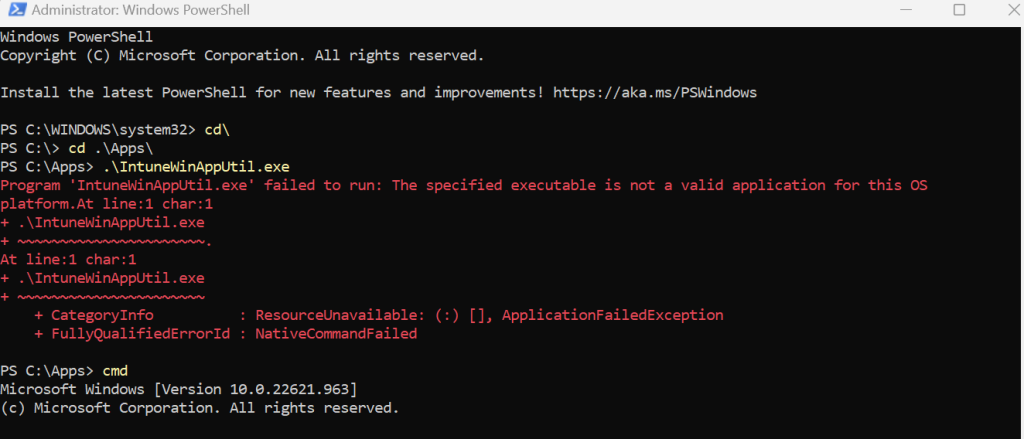
When downloading the .exe directly, not the “save link as” option, it downloads as 52Kb and works fine.
Alternatively, you can download version 1.84. from here. Change the file type for txt to exe, and you will be ready to go.
So if anyone encounters this issue, re-download the file from GitHub, but do not use the “save Link as” from the top level. Click the link into to IntuneWinAppUtil.exe, and from that page click the “Download” button embedded in the second pane.
I hope this helps anyone else who encounters this issue with Edge and GitHub.