To get the Microsoft security score from the command line, you can use PowerShell commands. Here’s a general approach:
- Install the required PowerShell modules, if not already installed. You might need modules like
AzureADorMicrosoft.Graph.Security. - Connect to your Microsoft 365 tenant using the appropriate command, such as
Connect-AzureADorConnect-MgGraph. - Retrieve the security score using a command like
Get-MgSecuritySecureScore.
Here’s an example of how you might use PowerShell to get the security score:
# Install the Microsoft Graph Security moduleInstall-Module -Name Microsoft.Graph.Security
# Connect to Microsoft GraphConnect-MgGraph# Get the security scoreGet-MgSecuritySecureScore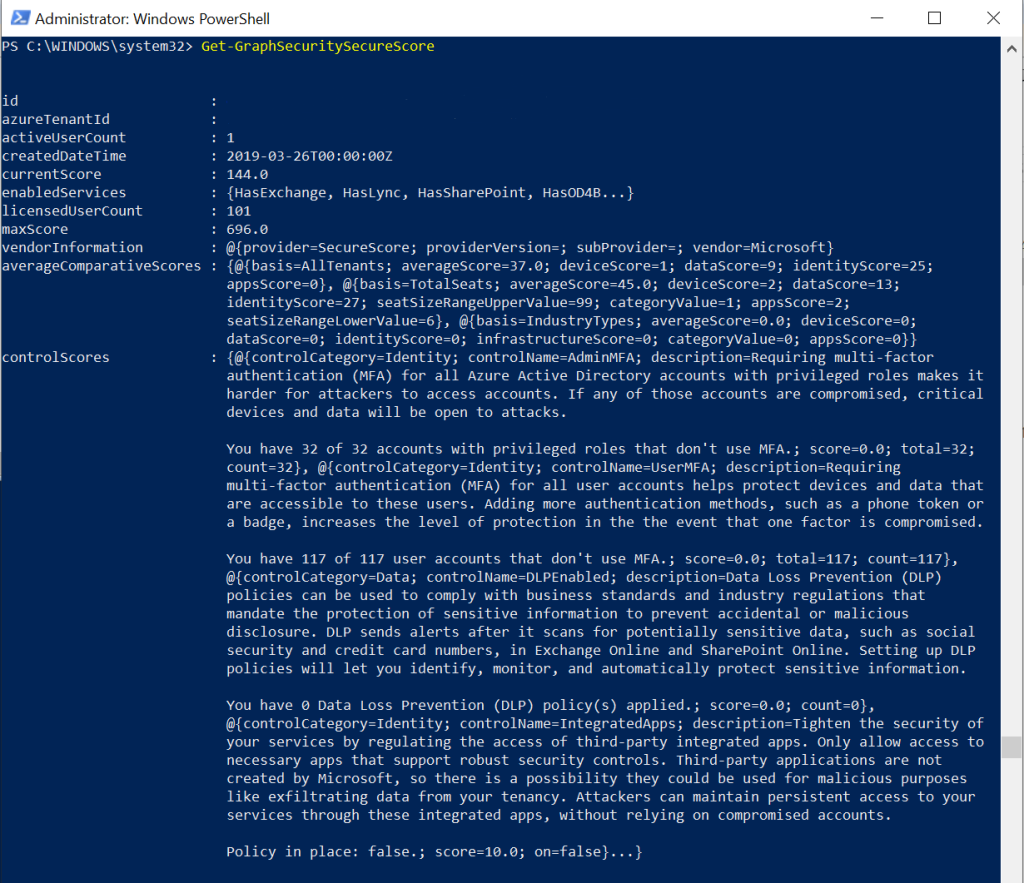
Remember, you may need to adjust the commands based on your specific environment and permissions. Also, ensure that you have the necessary permissions to access the security score data.