The Easiest way to disable this for your users is to go to Per-User MFA and disable it for the tenant.
https://account.activedirectory.windowsazure.com/UserManagement/MfaSettings.aspx
Disable Notifications through Mobile App.
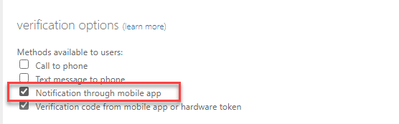
This will disable it for everyone.
However, there are other options for you if you still want to keep notifications but make them more secure. Specifically Notifications Code Match. Use number matching in multifactor authentication (MFA) notifications (Preview) – Azure Active Direc…
you need to go to Azure AD to activate them, here is the link.
Authentication methods – Microsoft Azure
Ref: https://techcommunity.microsoft.com/t5/microsoft-entra-azure-ad/disable-approval-popup-in-ms-authenticator-app/m-p/3355351