With 1Password Business, you can use Advanced Protection to manage team member policies, such as whether people in your team can save files like photos and documents in 1Password.
You can use Advanced Protection if you’re an owner, administrator, or part of a group with the Manage Settings permission.

To manage your settings, sign in to your account on 1Password.com, click Security in the sidebar, then click Team Member Policies.
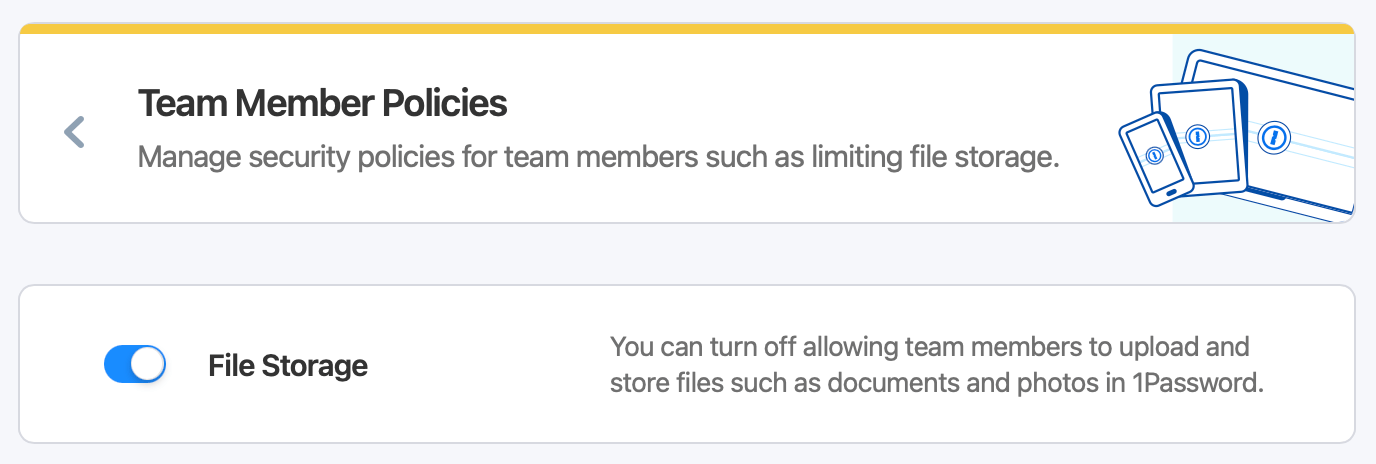
Manage file storage
To turn off file storage for your team, click File Storage, then click Save.
Turning off file storage won’t affect files previously saved in your account.