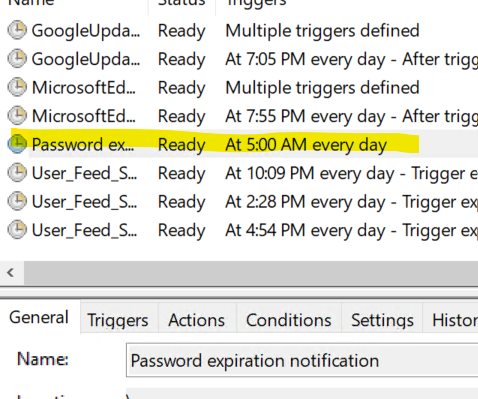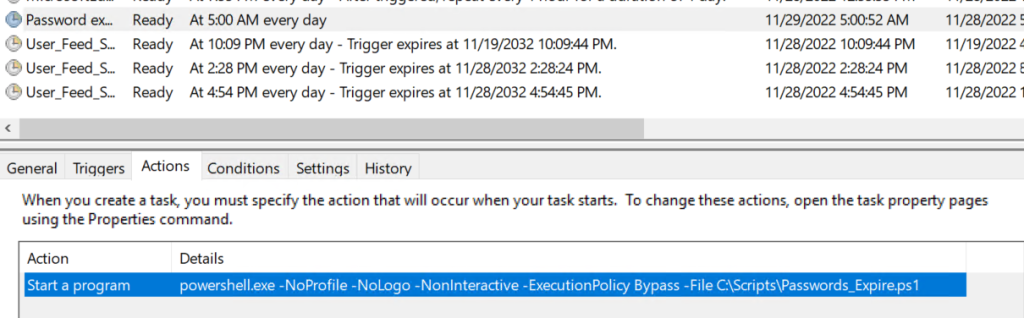Issue like below:
I have a PowerShell script (that works). In Windows Task Scheduler I created a new task to execute "C:\Windows\System32\WindowsPowerShell\v1.0\powershell.exe", passing the argument as my PS1 script. When the task runs I get a Last Run Result of 0x1.
I updated my script to write to a log file when the script opens and that isn’t happening. It’s almost like the task can’t even open Powershell.exe.
If the problem you’re having is with Execution Policy, then you can also set the execution policy of a specific invocation of PowerShell. This is what I usually do when executing PowerShell through a scheduled task:
powershell.exe -NoProfile -NoLogo -NonInteractive -ExecutionPolicy Bypass -File \\path\to\script.ps1
If the problem you're having is with Execution Policy, then you can also set the execution policy of a specific invocation of PowerShell. This is what I usually do when executing PowerShell through a scheduled task:
powershell.exe -NoProfile -NoLogo -NonInteractive -ExecutionPolicy Bypass -File \\path\to\script.ps1
Why?
-NoProfile
This ensures that you don't rely on anything in the user's PowerShell profile, and avoids the overhead of executing that additional code.
-NoLogo
This mostly doesn't matter; maybe it does if you're capturing the output of your script. Mostly it makes me feel better.
-NonInteractive
Ensures that your task won't wait indefinitely if something in your script unexpectedly prompts the user. With this switch, the script will just exit instead; at least you'll have an error code instead of a hanging script.
-ExecutionPolicy Bypass
You can use Unrestricted here or whichever execution policy you like. This is probably the one you need the most.
Why I prefer setting Execution Policy this way:
Because I don't want the task to depend on a global non-default setting that you may have other reasons to change in the future. If some other process depends on a different execution policy, then it's not at odds with your task this way.
Plus it's always nice not to have to change the defaults. Less to remember/document/test.Below, please see a example.