Please follow the below steps to see the users Inbox rules :
Open the Exchange Admin Center. 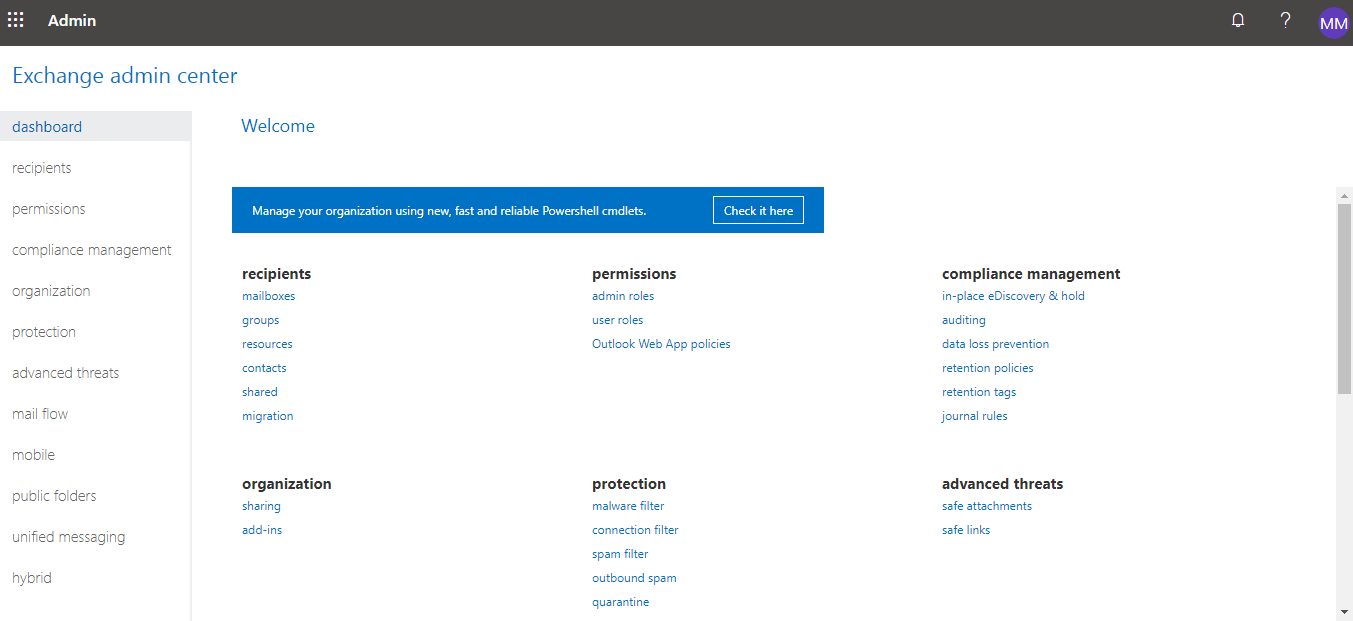
Once you’re on the Exchange Admin Center, Click on your User Profile Picture on that page which is at the top right hand side. 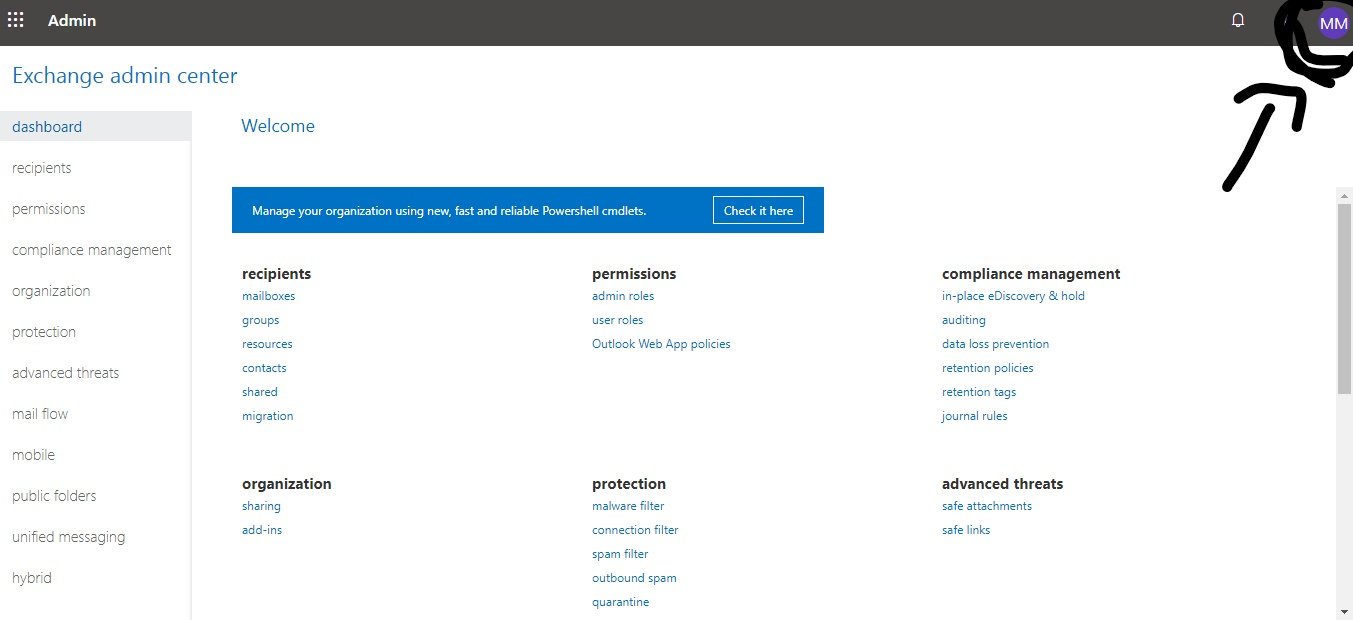
Once you click on your Profile Picture then select the option another user : 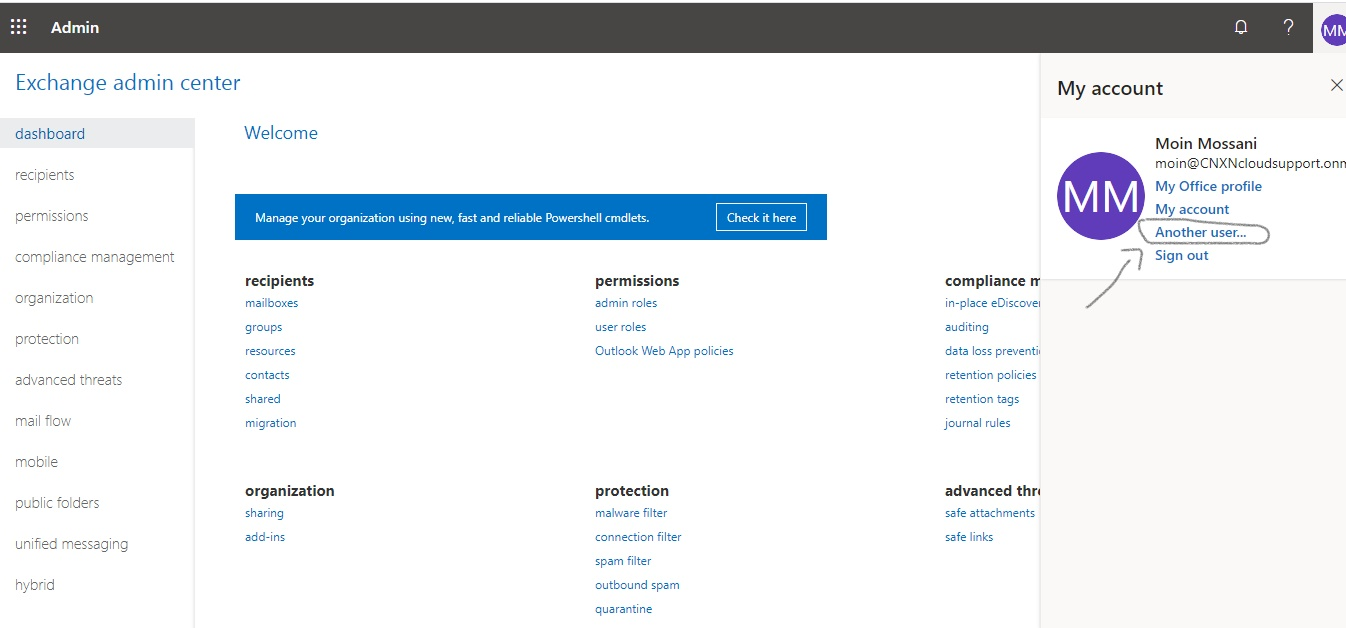
A window will pop up, Please enter the users email address : 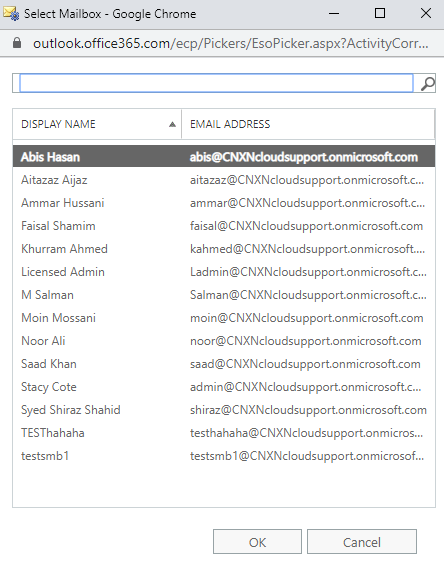
Once you entered the email address, double click on the users email to pull up their account information and then select organize email to see the Inbox rules for that user : 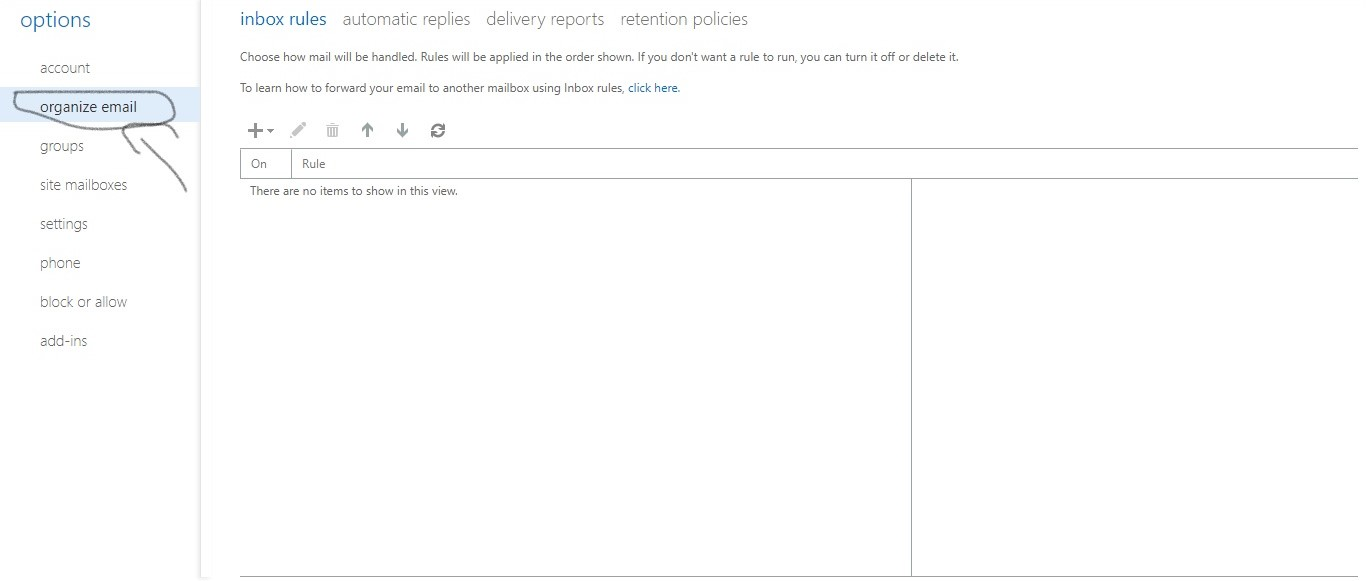
Ref: https://connectioncloudsupport.zendesk.com/hc/en-us/articles/360048502313-How-to-check-a-users-inbox-rules-as-a-Global-Administrator-