The quickest way to find out what version of Windows 11 you have is to use the winver tool. Click or tap inside the Search box on the taskbar, type winver, and select the search result bearing the same name. If you prefer using the keyboard, you can press the Windows key, then type winver and press Enter when you see the appropriate search result, similar to the screenshot below.
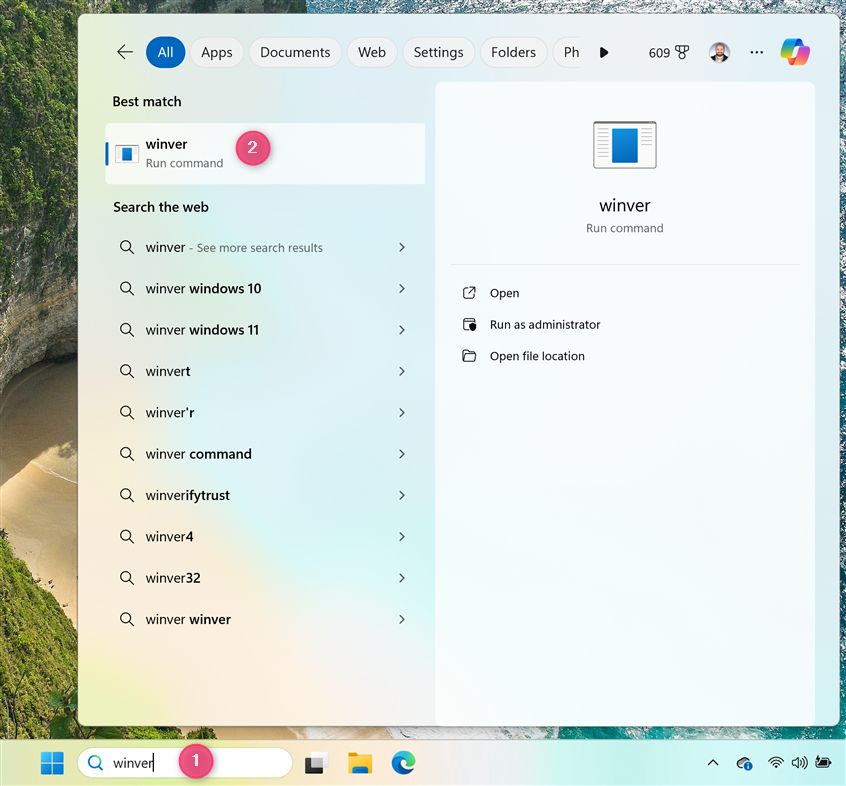
A window called About Windows pops up. In it, directly under the Microsoft Windows line, you can find the exact Windows 11 version you’re using and its OS Build, meaning the build number. A bit lower, there’s a paragraph mentioning the Windows 11 edition you’re using.