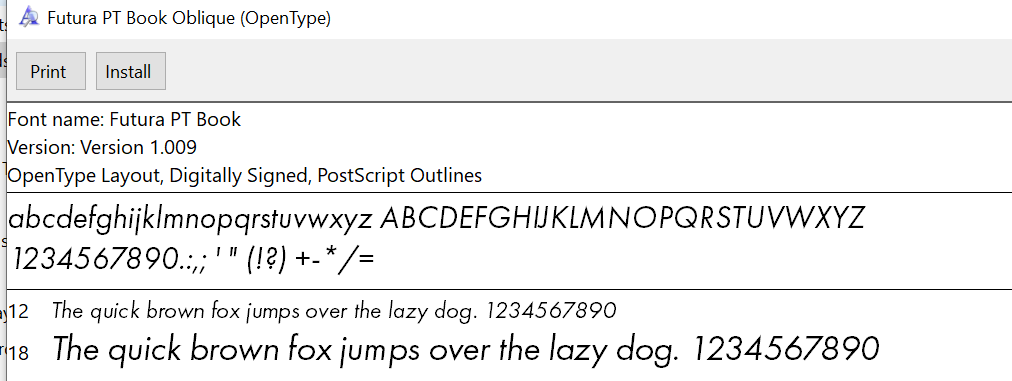Technically, When you activate an Adobe font, a copy is downloaded to your local system in a hidden directory, please see below for the hidden path. Copy and rename the hidden files to another directory to use offline.
Usually, you should be able to find the Adobe fonts here
C:\Users\<your user name>\AppData\Roaming\Adobe\CoreSync\plugins\livetype
Copy the files there, and then change the file type to “.otf”
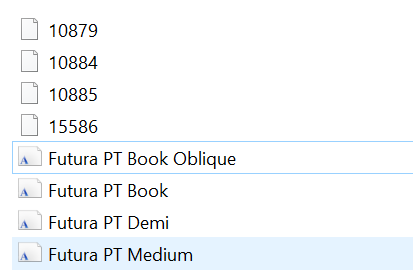
Once the file type has been changed to “.oft”, double-click to check the font. You should find the font name like below the sample. Change the file name to match the font name if you want to.