I noticed that the time zone section in settings is greyed out, and I am unable to change it.
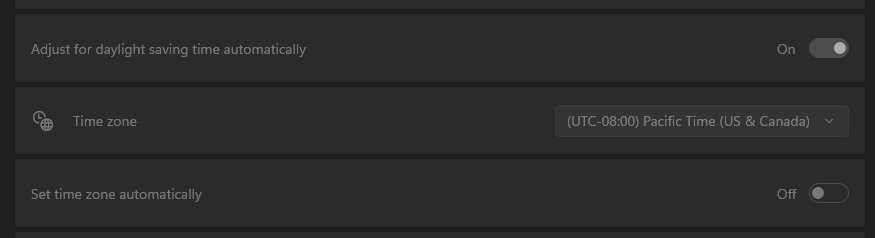
Solutions:
Open Windows terminal (cmd for Windows 10/11) as admin.
Enter tzutil /l to list time zone choices.
Copy the one you want to the clipboard and paste it in quotes after tzutil /s.
e.g.:
tzutil /s “Your timezone from the list in cmd”