Load balancing refers to evenly distributing load (incoming network traffic) across a group of backend resources or servers.
Azure Load Balancer operates at layer 4 of the Open Systems Interconnection (OSI) model. It’s the single point of contact for clients. Load balancer distributes inbound flows that arrive at the load balancer’s front end to backend pool instances. These flows are according to configured load-balancing rules and health probes. The backend pool instances can be Azure Virtual Machines or instances in a Virtual Machine Scale Set.
A public load balancer can provide outbound connections for virtual machines (VMs) inside your virtual network. These connections are accomplished by translating their private IP addresses to public IP addresses. Public Load Balancers are used to load balance internet traffic to your VMs.
An internal (or private) load balancer is used where private IPs are needed at the frontend only. Internal load balancers are used to load balance traffic inside a virtual network. A load balancer frontend can be accessed from an on-premises network in a hybrid scenario.
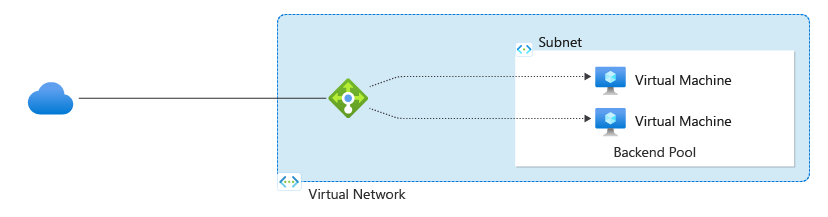
Figure: Balancing multi-tier applications by using both public and internal Load Balancer
For more information on the individual load balancer components, see Azure Load Balancer components.
Note
Azure provides a suite of fully managed load-balancing solutions for your scenarios.
- If you are looking to do DNS based global routing and do not have requirements for Transport Layer Security (TLS) protocol termination (“SSL offload”), per-HTTP/HTTPS request or application-layer processing, review Traffic Manager.
- If you want to load balance between your servers in a region at the application layer, review Application Gateway.
- If you need to optimize global routing of your web traffic and optimize top-tier end-user performance and reliability through quick global failover, see Front Door.
Your end-to-end scenarios may benefit from combining these solutions as needed. For an Azure load-balancing options comparison, see Overview of load-balancing options in Azure.
Why use Azure Load Balancer?
With Azure Load Balancer, you can scale your applications and create highly available services. Load balancer supports both inbound and outbound scenarios. Load balancer provides low latency and high throughput, and scales up to millions of flows for all TCP and UDP applications.
Key scenarios that you can accomplish using Azure Standard Load Balancer include:
- Load balance internal and external traffic to Azure virtual machines.
- Increase availability by distributing resources within and across zones.
- Configure outbound connectivity for Azure virtual machines.
- Use health probes to monitor load-balanced resources.
- Employ port forwarding to access virtual machines in a virtual network by public IP address and port.
- Enable support for load-balancing of IPv6.
- Standard load balancer provides multi-dimensional metrics through Azure Monitor. These metrics can be filtered, grouped, and broken out for a given dimension. They provide current and historic insights into performance and health of your service. Insights for Azure Load Balancer offers a preconfigured dashboard with useful visualizations for these metrics. Resource Health is also supported. Review Standard load balancer diagnostics for more details.
- Load balance services on multiple ports, multiple IP addresses, or both.
- Move internal and external load balancer resources across Azure regions.
- Load balance TCP and UDP flow on all ports simultaneously using HA ports.
- Chain Standard Load Balancer and Gateway Load Balancer.
Secure by default
- Standard load balancer is built on the zero trust network security model.
- Standard Load Balancer is secure by default and part of your virtual network. The virtual network is a private and isolated network.
- Standard load balancers and standard public IP addresses are closed to inbound connections unless opened by Network Security Groups. NSGs are used to explicitly permit allowed traffic. If you don’t have an NSG on a subnet or NIC of your virtual machine resource, traffic isn’t allowed to reach this resource. To learn about NSGs and how to apply them to your scenario, see Network Security Groups.
- Basic load balancer is open to the internet by default.
- Load balancer doesn’t store customer data.
Ref: https://learn.microsoft.com/en-us/azure/load-balancer/load-balancer-overview