When you delete items (including OneDrive files) from a SharePoint site, they’re sent to the site Recycle Bin (also called the first-stage Recycle Bin), where you can restore them if you need to. When you delete items from a site Recycle Bin, they’re sent to the site collection Recycle Bin (also called the second-stage Recycle Bin).
A SharePoint site collection administrator can view and restore deleted items from the site collection Recycle Bin to their original locations. If an item is deleted from the site collection Recycle Bin, or it exceeds the retention time, it is permanently deleted.
Restore an item from the SharePoint in Microsoft 365 site collection Recycle bin
- On modern team sites and classic sites (subsites), in the left pane, select Recycle bin.

- On modern communication sites, select Site contents, and then select Recycle bin in the top navigation bar. If you don’t see the Recycle Bin, follow these steps:
- Select Settings
 and then select Site settings.Note: If you don’t see Site settings, select Site information and then select View all site settings. Some pages might require you to select Site contents and select Site settings.
and then select Site settings.Note: If you don’t see Site settings, select Site information and then select View all site settings. Some pages might require you to select Site contents and select Site settings. - Under Site Collection Administration, select Recycle bin.
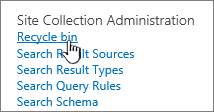
- Select Settings
- At the bottom of the Recycle Bin page, select second-stage recycle bin.
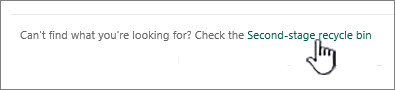 Note: You need administrator or owner permissions to use the site collection Recycle Bin. If you don’t see it, it might have been disabled or you don’t have permission to access it.
Note: You need administrator or owner permissions to use the site collection Recycle Bin. If you don’t see it, it might have been disabled or you don’t have permission to access it.