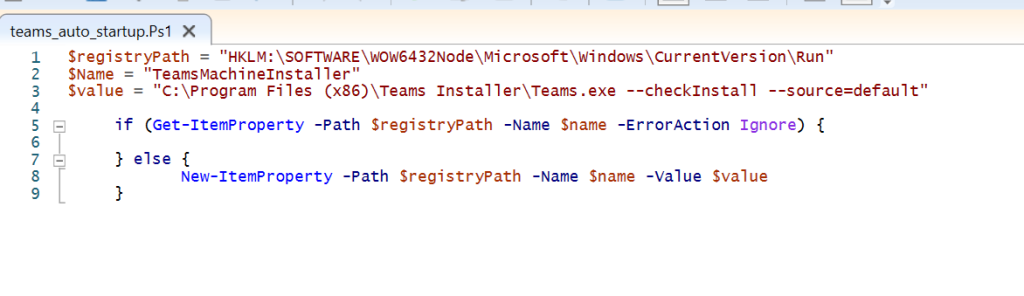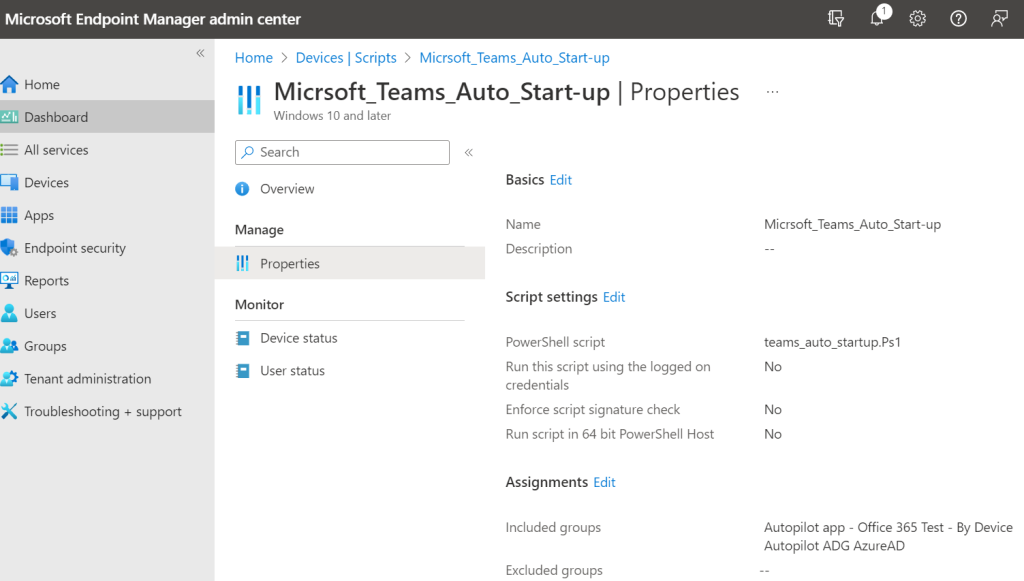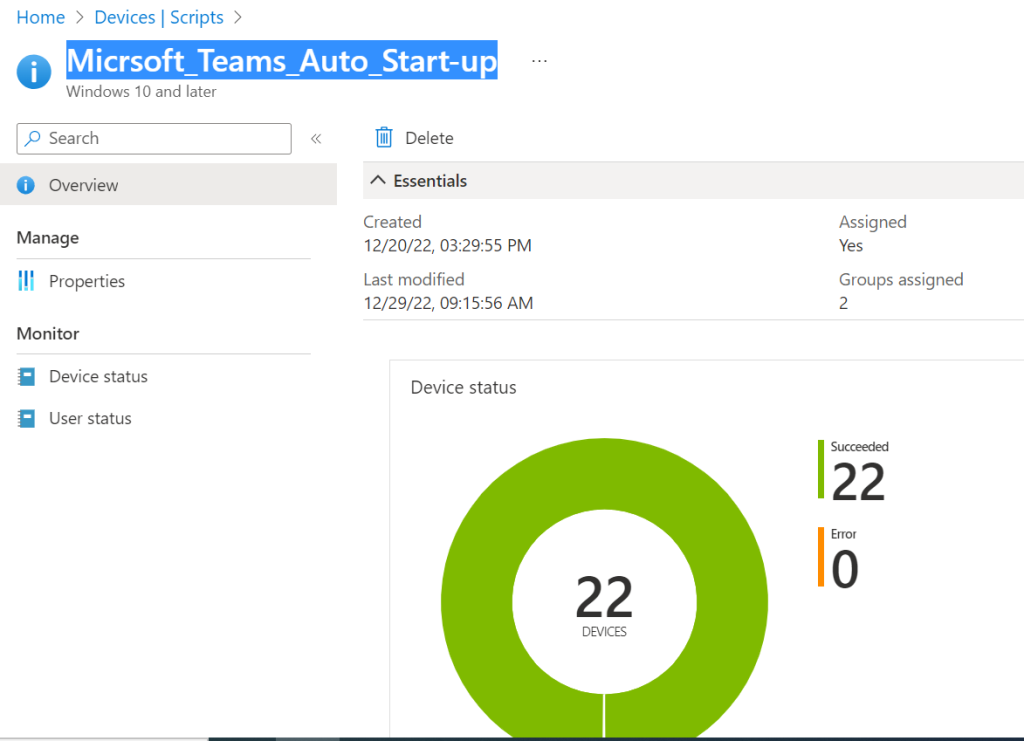For some reason, Teams won’t install automatically with Office 365 deployment via Intune. I have created the below scripts and assigned them on Intune to force install Teams.
Scripts:
$registryPath = “HKLM:\SOFTWARE\WOW6432Node\Microsoft\Windows\CurrentVersion\Run”
$Name = “TeamsMachineInstaller”
$value = “C:\Program Files (x86)\Teams Installer\Teams.exe –checkInstall –source=default”
if (Get-ItemProperty -Path $registryPath -Name $name -ErrorAction Ignore) {
} else {
New-ItemProperty -Path $registryPath -Name $name -Value $value }