Quick Reference for PowerShell:
Get-WindowsCapability -Name RSAT* -Online | Add-WindowsCapability -OnlineBelow by Prajwal Desai
The steps covered in this article should help you to install RSAT on Windows 11 computer. I will cover 2 methods to install the Remote Server Administration Tools on Windows 11 PC.
Remote Server Administration Tools (RSAT) allow you to remotely manage roles and features on Windows Server hosts from desktop computers such as Windows 10, Windows 11.
Remote Server Administration Tools for Windows 11 includes Server Manager, Microsoft Management Console (MMC) snap-ins, consoles. It also includes Windows PowerShell cmdlets and providers, and command-line tools for managing roles and features that run on Windows Server.
We will learn how to install RSAT on Windows 11 through Feature on Demand (FoD) from the Windows GUI and using the PowerShell console.
Note – You can’t install RSAT on computers that are running Home or Standard editions of Windows. You can install RSAT only on Professional or Enterprise editions of the Windows client operating system.
Install RSAT on Windows 11 as Features on Demand (FoD)
Let’s look at the steps to install RSAT on Windows 11. We will use Features on Demand (FoD) method to install Remote Server Administration Tools on Windows 11.
On your Windows 11 computer, click Start > Settings > Apps. Select Optional Features.

Next to Add an optional feature, click View Features.

On the Add an optional feature window, you will see two options.
- RSAT: Remote Access Management Tools – The Remote Access Management Tools include graphical and PowerShell tools for managing the Remote Access role on Windows Server.
- RSAT: Remote Desktop Services Tools – The Remote Desktop Services Tools include snap-ins for Remote Desktop Licensing Manager. Remote Desktop Licensing Diagnostics and Remote Desktop Gateway Manager. You can use Server Manager to administer all the RDS role services.
From the above two options, select RSAT: Remote Access Management Tools and click Next.
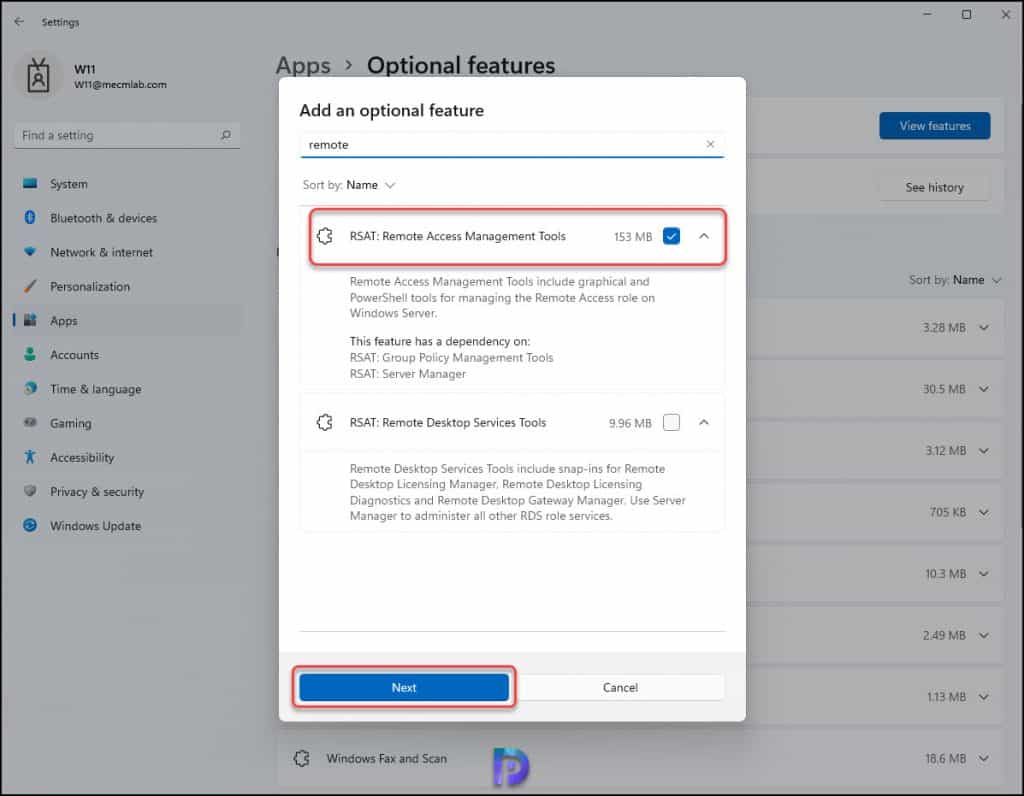
Ref:
How to Install RSAT on Windows 11: 2 Working Methods