I’ve been using PowerBI for the better part of a year now. For the last couple of weeks, I had annoying failures to refresh for 6 of our 14 tile visualizations. It’s also inconsistent. Some days certain tiles are refreshed and others don’t.
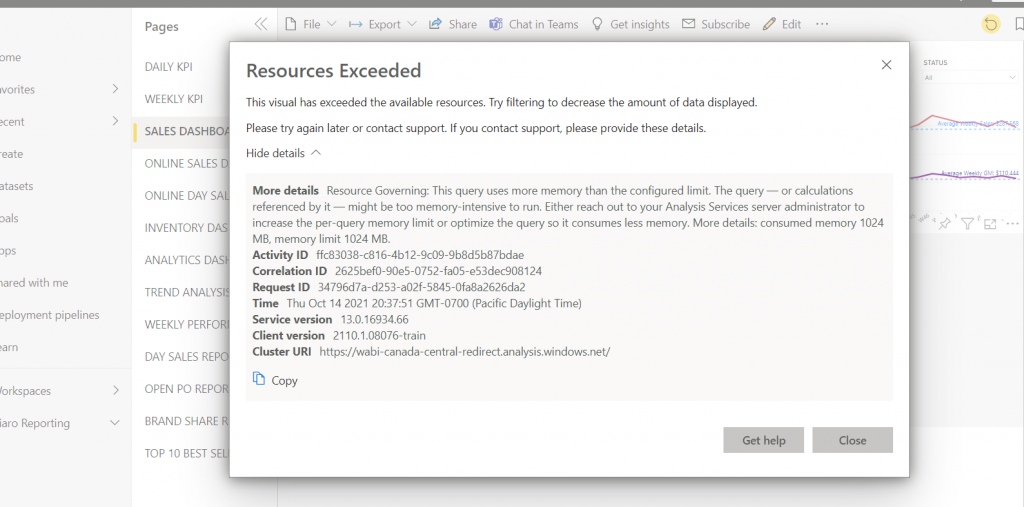
I was able to get around this issue by identifying which table caused the slowdown. I turned off “Enable load” for that table. Then referenced the result of that table into a new table which I loaded into the report. By keeping the most complex calculations in the background query and only loading its results, my report went from taking 20 minutes to return an error to returning accurate results within 5 seconds.
Other things may help with
1. Check the SQL query performance. End-result in Power BI depends on the performance of your backend.
2. Further tune it with indexing.
3. Consider having an SSAS solution of your data instead of taping on schema tables directly.