Symptoms
Consider the following scenario:
- You have Full Access and Send On Behalf Of permissions to a shared mailbox in an Exchange Server environment.
- You configure a Microsoft Outlook profile for the shared mailbox and enter your own credentials to access it.
- You send an email message from this Outlook profile.
If you are running Outlook in Cached mode in this scenario, you receive a non-deliverable report (NDR) in your Inbox that contains the following details:
Subject: Undeliverable: Subject_Of_Message Your message did not reach some or all of the intended recipients.
Subject: Subject_Of_Message
Sent: Date_and_Time
The following recipient(s) cannot be reached:
RecipientName on Date_and_Time This message could not be sent. Try sending the message again later, or contact your network administrator. Error is [0x80070005-00000000-00000000].
Or
Subject: Undeliverable: Subject_of_Message Your message did not reach some or all of the intended recipients.
Subject: Subject_Of_Message
Sent: Date_and_Time The following recipient(s) cannot be reached: RecipientName on Date_and_Time
This message could not be sent. Try sending the message again later, or contact your network administrator. You do not have the permission to send the message on behalf of the specified user. Error is [0x80070005-0x0004dc-0x000524].
And if you are running Outlook in Online mode, you receive the following error message:
You do not have the permission to send the message on behalf of the specified users.
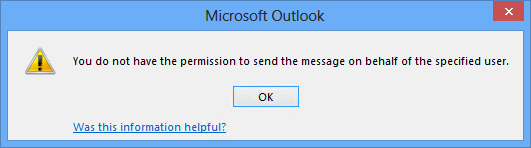
Cause
In this configuration, Exchange Server requires Send As permissions to send the email message. If you don’t have Send As permissions for the shared mailbox, Outlook can’t send the message.
Resolution
Grant Send As permission to the user for the shared mailbox. For information about how to do this in the EAC or by using PowerShell, see Manage permissions for recipients.